
Exploring the Windows 11 Fall Update: Microsoft Copilot and More
In a rapidly evolving technological landscape, Microsoft continues to lead the way with pioneering innovations that transform our digital experiences. The fall Windows 11 update stands as a testament to Microsoft’s commitment to excellence, representing not just an upgrade but a leap into the future of computing. Microsoft proudly presents it as “The most personal Windows 11 experience.” In this article, we’ll delve into the exciting features that make this update truly significant.
Microsoft Copilot: Your Personal AI Assistant for Creativity
One of the standout features in the fall Windows 11 update is Microsoft Copilot, an AI-driven marvel that functions as your personal PC assistant. Whether you need assistance summarizing a web page, switching to dark mode, or creating a custom image for a social media post, Microsoft Copilot has you covered. Seamlessly integrated into Windows 11, it provides real-time suggestions and effortlessly turns your ideas into reality.
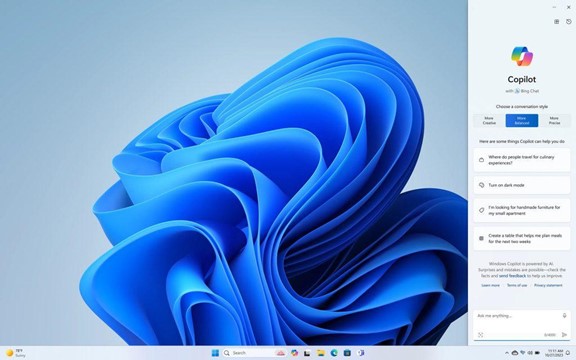
Enhanced Apps (Paint, Snipping Tool, Clipchamp & More)
This update brings significant improvements to several apps, including Paint, Snipping Tool, and Clipchamp. Now, the Snipping Tool is more versatile than ever, thanks to AI upgrades. Explore new capabilities in Paint, where the Cocreator tool simplifies the creative process by generating images from text prompts. Meanwhile, Clipchamp emerges as a user-friendly video creation tool, powered by AI, enabling you to effortlessly transform assets and clips into engaging videos.
Effortless Data Migration with Windows Backup
Moving your data from one computer to another can be a daunting task, but the new Windows Backup feature streamlines the process. With customizable backup options and folder selections, transitioning to a new PC has never been easier. Simply restore your new computer from a previously backed-up PC, eliminating the hassle of data migration.
Microsoft Edge: Faster and More Secure Browsing
Microsoft Edge has received significant enhancements, focusing on speed, responsiveness, and security. The Edge Secure Network feature now offers increased user storage from 1GB to 5GB, encrypting your internet connection for enhanced data security. This feature shares many attributes with a VPN, making it a valuable tool for both online security and protection against phishing attempts.
Save Energy & Battery Power with Adaptive Dimming
The update introduces Adaptive Dimming, a feature that conserves energy and improves focus. When you’re no longer actively using your device, the screen gradually dims, saving power. This feature, along with two others, Wake on Approach and Lock on Leave, relies on PC sensors and is expected to become more common in newer computers.
A Personalized Windows 11 Experience
Beyond its technical innovations, this update brings a more personal touch to Windows 11. Tailored to individual preferences, the operating system becomes an extension of the user’s identity. Experience personalized themes, custom widgets, and intelligent assistants, creating a truly unique and intuitive user experience.
Other Exciting Enhancements
Windows 11 is packed with excitement, offering numerous new features to explore:
- Copilot in Microsoft Shopping: Streamline your online shopping experience with tailored recommendations from Bing.
- Content Credentials: Protect your AI-generated images with invisible digital watermarks using cryptographic methods.
- Bing Chat Enterprise Updates: Enhance work creativity and visual search capabilities using only images.
- DALL.E 3 Model from Open AI: Experience an upgraded Image Creator in Bing, powered by the DALL.E 3 model, which renders images from text prompts.
Unlock the Potential of Microsoft Products
Microsoft has long been a leader in productivity tools, and this update further solidifies its position. If you’re still working as if it were 2020, consider upgrading to Microsoft 365 and Windows 11. Our experts are here to guide you, helping you gain an edge over the competition. Contact us today to schedule a consultation.
Reliant IT Solutions, your computer support professionals in Columbus, NE, has your back with Microsoft 365, Windows 11, and other solutions. Our experts will guide you, so you can gain an edge on the competition.
Give us a call today to schedule a chat.
