SharePoint File Request
SharePoint is a powerful collaboration tool that can help small businesses manage and share their files more effectively. One feature that can be particularly useful for businesses is SharePoint file requests. This feature allows you to create a link that you can send to others, which they can use to upload files directly to your SharePoint library, without needing to have access to the library or SharePoint itself.
To use SharePoint file requests, follow these simple steps:
Open the SharePoint site where you want the files to be uploaded to and go to the Documents page. Find the folder where you would like to receive the documents (you can also create a new folder). Hover over it and click on the three dots to the right of the folder name. Then click on “Request files” in the menu.
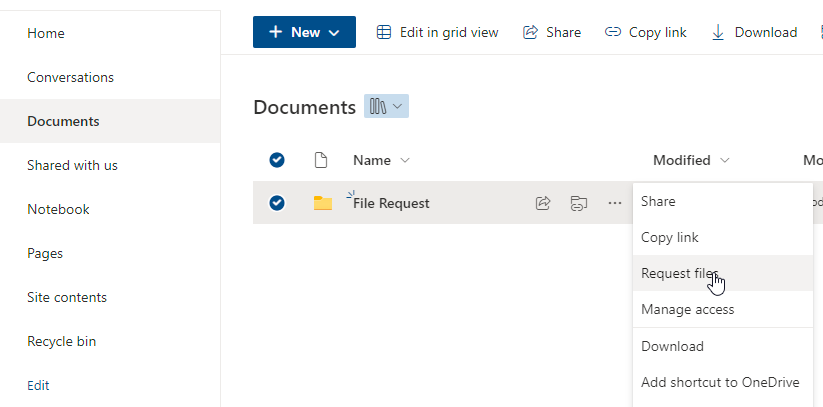
In the “Request files” pane that appears, enter a name for your request, and any instructions or notes that you want to include for the people who will be uploading files.
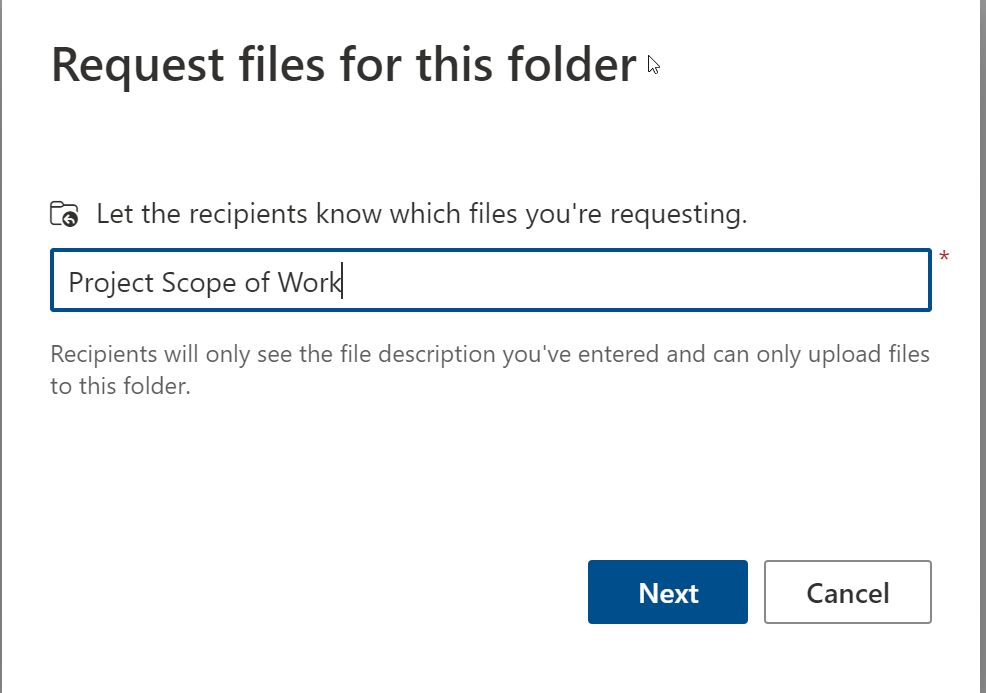
Click on the “Next” button to generate a link that you can share with others. You can copy the link to your clipboard, or you can type in an email address and click on the “Done” button to send an email containing the link directly from SharePoint.
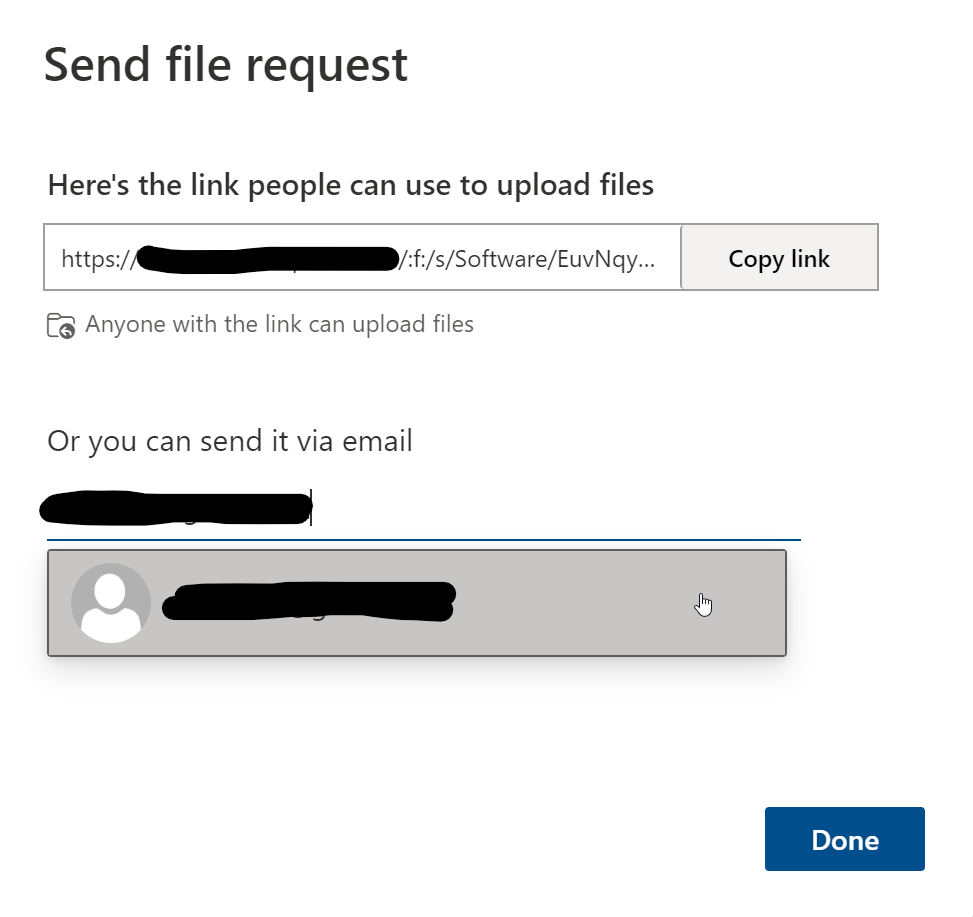
Share the link with the people who you want to upload files. They can click on the Upload Files button, and then choose the “Select files” button to select the files they want to upload. They can also choose to upload entire folders, which will preserve the folder structure in SharePoint.
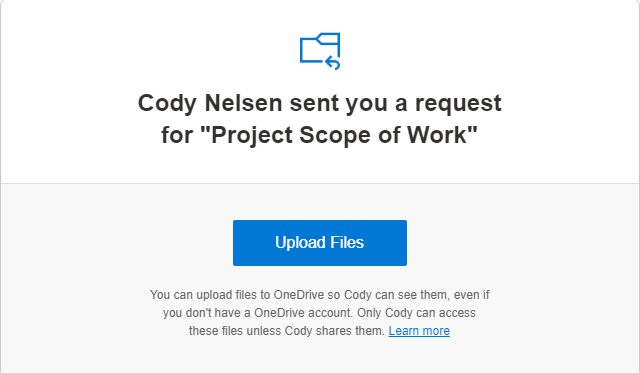
Once the files have been uploaded, you’ll receive a notification in SharePoint, and the files will appear in your library. You can also set up email notifications to alert you when new files are uploaded.
SharePoint file requests can be a great way to collect files from people who don’t have access to SharePoint or who are not members of your team. It can also help you streamline your file sharing process and keep all your files in one place. Try it out today and see how it can benefit your business!
